New Domestic Students
To secure your place at Covenant, please have a parent/guardian review and follow the next steps listed below:
- Indicate Your Decision and Complete the 2024-25 Enrollment Contract
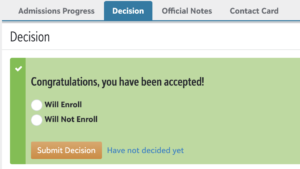
Go to https://covenantchristian.myschoolapp.com and login using the same credentials you used during the application process. Click the Decision tab and choose Will Enroll and click Submit Decision.
2. Review and Sign (electronically) the 2024-25 Enrollment Contract
After your decision is submitted, it may take up to a week for the enrollment contract to be assigned. Once it has been assigned, you will see a yellow bar across the top of the page with a link to complete it.
3. Register for Classes
-
- Build your schedule by signing up for an appointment with the Academic Advising Department. There are 20-minute time slots available June 6 – July 26, 2024. Click here to schedule with Beth Herr or click here to schedule with Andi Shriner.
4. Complete Math Assessment Form
-
- Please complete this form in preparation for scheduling meetings, and to determine if your student needs to take the NWEA Math Assessment in June. Please email Donna Prichard to schedule an alternate testing time if none of the dates work for you.
5. New Family Orientation and Open House
-
- This event is scheduled for July 29, 2024 at 7pm. Attend this informational session designed to prepare new families for Covenant, a casual open house with light refreshments, and an opportunity to meet your student’s teachers. Any family that cannot attend will receive a follow-up email containing all of the materials and handouts.
6. Send Your Student to New Student Orientation
-
- All new students are required to attend New Student Orientation on July 31, 2024 (times TBD). Students will receive their schedules and locker assignments at this time. Students need to bring their laptop computers to orientation.
Returning Domestic Students
Each new school year we require an enrollment contract and additional forms for every student. This is all done from your parent/guardian account in MySchoolApp. Login instructions on Families page. Once logged in, you will see a notification of items to review. Click that link to complete the items. Note: The contract and medical form requires each associated parent/guardian to login separately to complete.
